
This one popped up a couple of days ago posted by logcheck. Key to mitigation was : https://linux.debian.bugs.dist.narkive.com/o89iczpc/bug-962614-ntp-leap-seconds-list-not-updated-and-update-leap-does-not-read-ntp-conf-correctly . So essentailly performing a :
apt update && apt install tzdataHowever, on one of my systems, this didn’t succeed, the warning continued to show up. Investigating the tzdata versions then revealed a difference of 2021a-0+deb10u3 against the latest 2021a-0+deb10u5, actually delivering the new leap seconds file. Root cause eventually, the system was missing :
deb http://ftp.de.debian.org/debian buster-updates mainin /etc/apt/sources.list .
Btw, note that /usr/share/zoneinfo/leap-seconds.list didn’t receive any new content, only the time-to-expire and the checksum changed.
Have fun

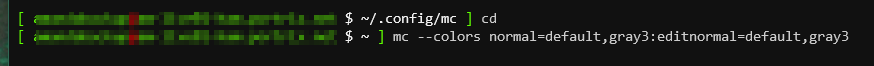





























You must be logged in to post a comment.