
With the version 8 of redhat and clones, alike oracle or centos, you have the new layout option in the configuration to set a theme for your midnight commander appearance. In lower versions however, you need to start mc with selected options or modify ~/.config/mc/ini in that respect. If you’re just fine with the overall color usage but kind of dislike the the bright blue background color of mc on your otherwise more dark themed terminals / desktop, here is the command line or init file directive to apply for file listing (mc) and edit mode (mcedit) views.
command line
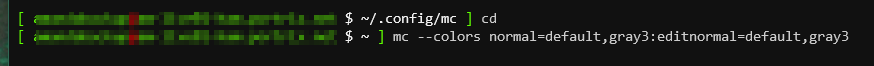
init file

And that’s how it might look like with gray3. For other colors in a short overview use mc --help-color , for a more in depth documentation man mc. https://midnight-commander.org/wiki/doc/common/skins may also be helpful.

Have fun